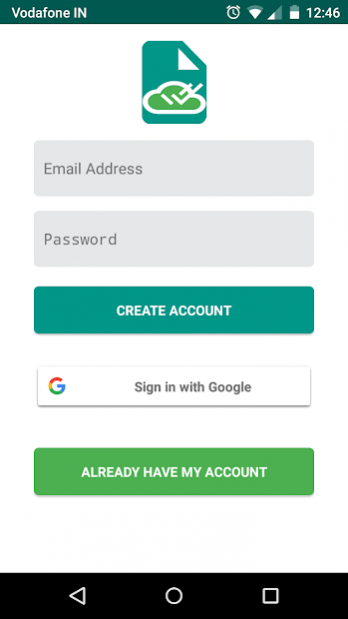EDocs 2.0.10
Free Version
Publisher Description
EDocs is an app that you can use to store your personal documents electronically on cloud. Our day to day life brings many documents in all shapes and sizes like identity proofs, slips, medical records, hospital bills, ration bills, insurance documents and more. Keeping these documents in one place and maintaining is tedious task and it is not possible to carry them around at all times. We are in digital era, but still many times we will end up having hard copies. This app is designed to bridge this gap with the help of smart phones.
Features:
- Create document with title and date, add multiple attachments if hard copy is of multiple pages.
- Capture and Upload the attachments using the phone's camera from within the app or choose them from gallery.
- Notes can be recorded to the documents.
- Documents are stored in Google's Storage securely.
- Access the documents, modify them, add/delete more attachments.
- Mail the documents to yourself, or download it to your mobile phone.
- Search the documents by name.
- EDocs uses your Mobile Data or WiFi.
- Access them anytime from anywhere.
About EDocs
EDocs is a free app for Android published in the PIMS & Calendars list of apps, part of Business.
The company that develops EDocs is Rajesh Hegde. The latest version released by its developer is 2.0.10. This app was rated by 5 users of our site and has an average rating of 4.8.
To install EDocs on your Android device, just click the green Continue To App button above to start the installation process. The app is listed on our website since 2018-05-08 and was downloaded 150 times. We have already checked if the download link is safe, however for your own protection we recommend that you scan the downloaded app with your antivirus. Your antivirus may detect the EDocs as malware as malware if the download link to com.rajeshhegde.edocs is broken.
How to install EDocs on your Android device:
- Click on the Continue To App button on our website. This will redirect you to Google Play.
- Once the EDocs is shown in the Google Play listing of your Android device, you can start its download and installation. Tap on the Install button located below the search bar and to the right of the app icon.
- A pop-up window with the permissions required by EDocs will be shown. Click on Accept to continue the process.
- EDocs will be downloaded onto your device, displaying a progress. Once the download completes, the installation will start and you'll get a notification after the installation is finished.